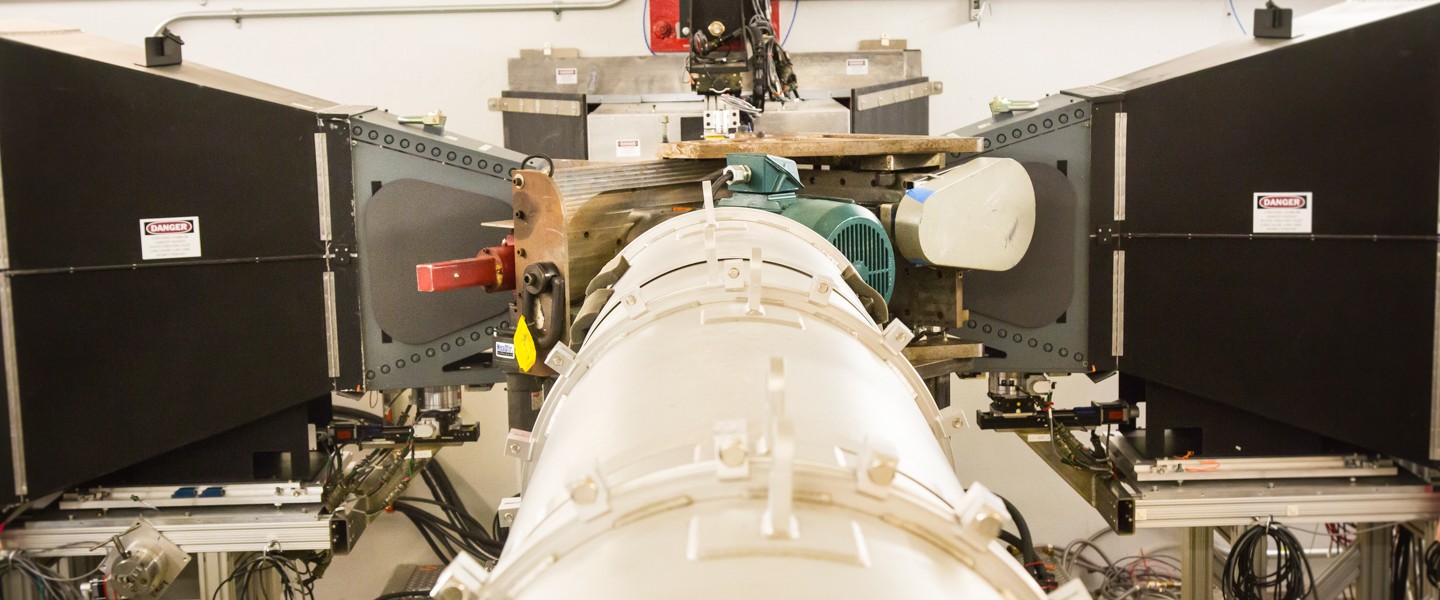
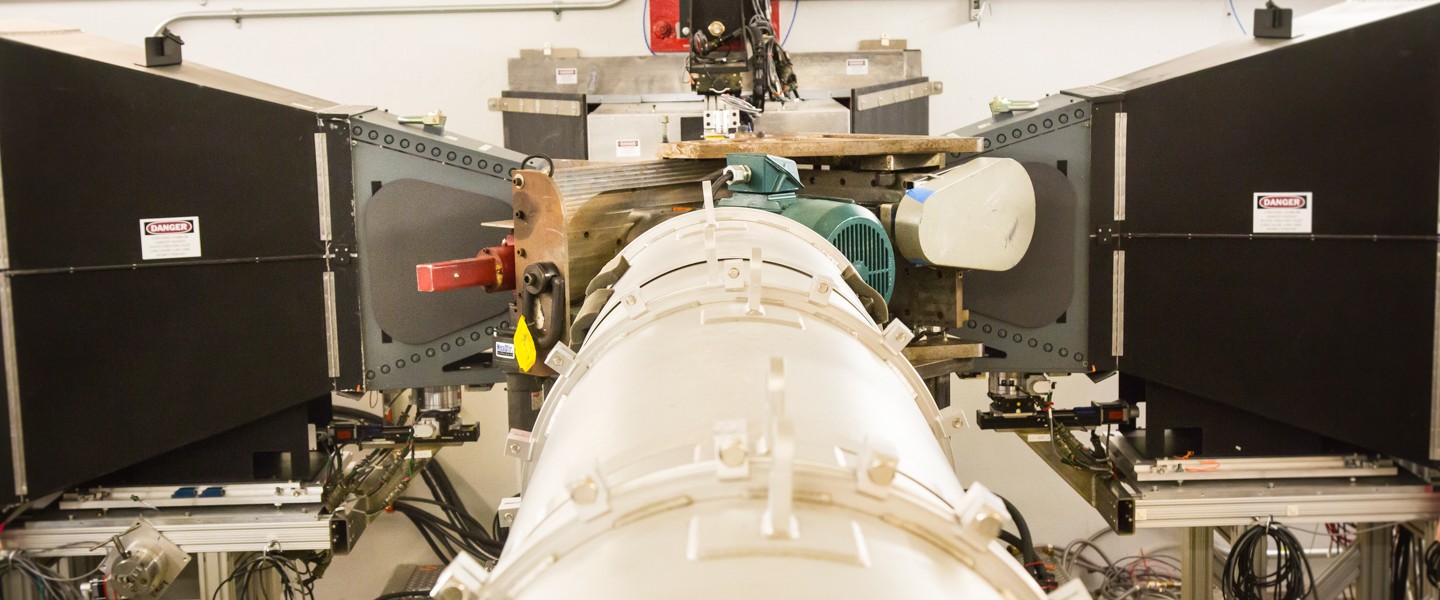
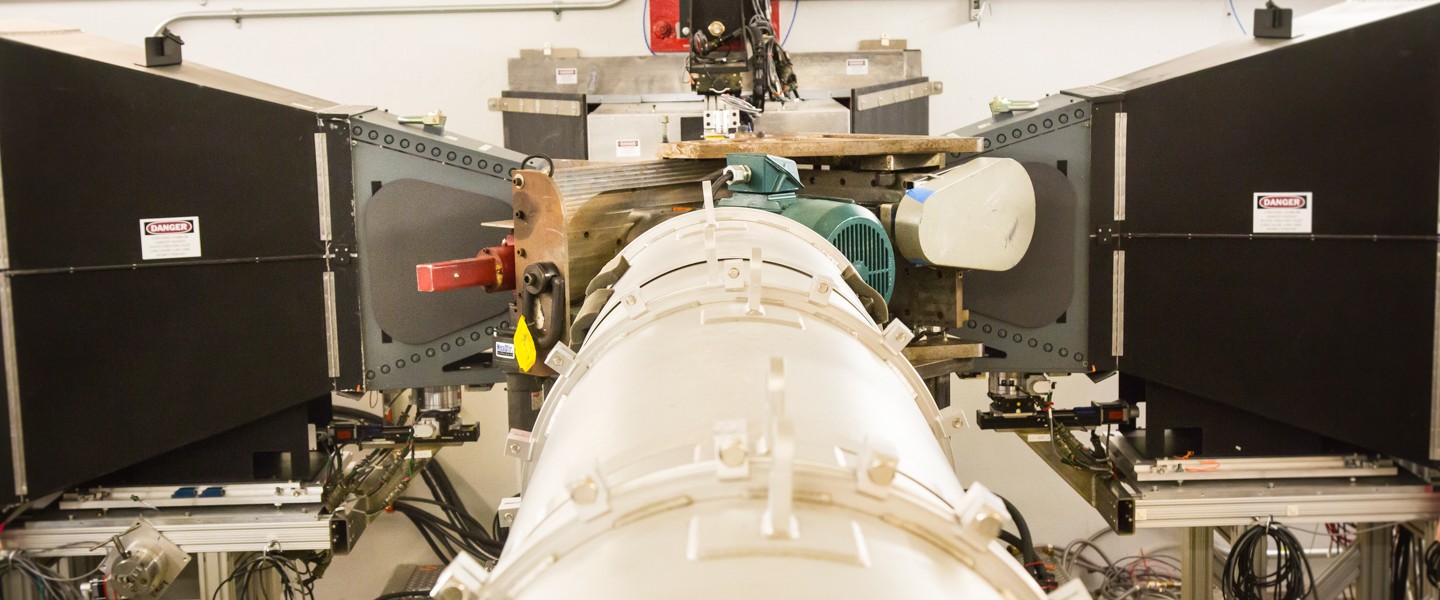
Refer to the overview and proposal pages for problems that VULCAN is used for.
You will be notified of an experiment date and will need to confirm the date by replying to the email and the experiment including samples in the IPTS system.
Sample Geometry
Typical sample geometry is recommended for different types of measurement in the document links below. Contact the instrument team for other sample geometry if your sample needs customization.
Ship your samples
Shipping samples is recommended and shipping instructions are available on the For Users page and do not forget to confirm your samples in the IPTS system. before shipping.
We recommend VULCAN standard samples. If you cannot provide standard sample geometry, please prepare grip adapters.
Ship back your samples after an experiment
An official address will be required if you want irradiated samples to be sent back to you. For some cases, samples containing a large fraction of certain elements( e.g. Co) cannot be cleared from radioactivities, and only certified facilities can receive those radioactive samples.
The User Office will contact you about the site access and proper training. You have the option to stay at the ORNL Guest House, which is located on the SNS site. For complex experiments, two to three users are recommended.
Before you can conduct an experiment, you will be asked to conduct a few on-site and facility training. Instrument-specific training will be given by instrument staff, including safety, operations, and data reduction, etc. Tutorial videos are available.
For a remote experiment proposal, you will be notified to prepare your samples accordingly, and you may also be required to prepare a clear testing plan, for example, mechanical loading curve or temperature heating profile for an in-situ experiment, or measurement locations for mapping experiment. You and your team members may be invited to participate in the experiment remotely. Please note, this still requires a normal site access pass, which our user office will contact you.
You can monitor the experiment by any means, either for the remote or on-site experiments, see the Neutron DAQ Status and Instrument Status for more information.
For computer access issues contact linux@support.sns.gov. For use of the VDRIVE software, contact VULCAN instrument team. Some instruction videos are:
Note: for data collected after Feb 2021, load VDRVE by typing @vdrivex in IDL.
The VULCAN instrument uses time-of-flight powder diffraction to understand the properties of the materials. The determined resolution limit for VULCAN is described in the figure below and can be downloaded in a spreadsheet format as well. The peak broadening season is measured from Si standard. It would convolute with your sample measurement data. To deconvolute, follow the equation by Broadening_sample^2=Broadening_measurement^2-Broadending_instrument^2. For a specific measurement, an instrument scientist may provide you an appropriate Si measurement.
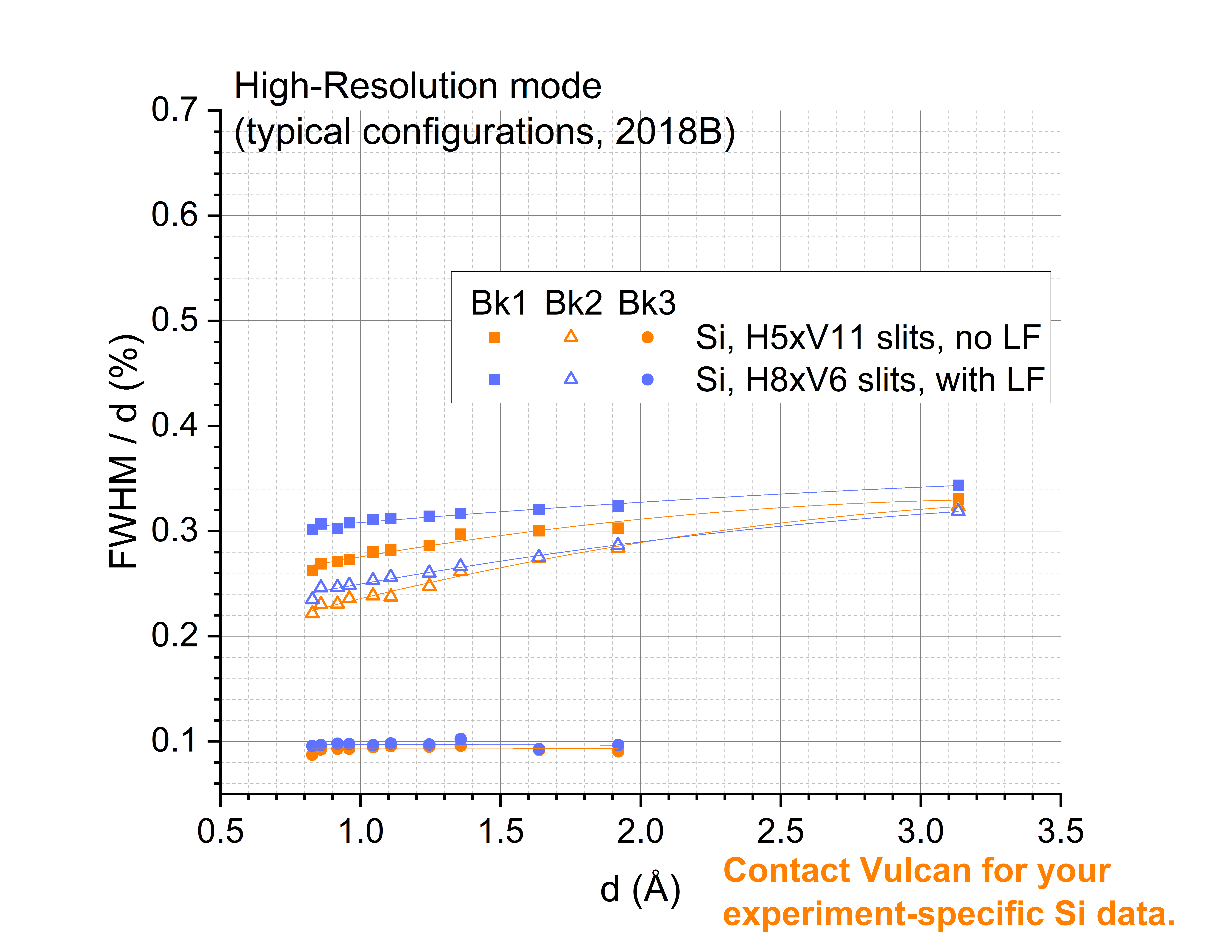
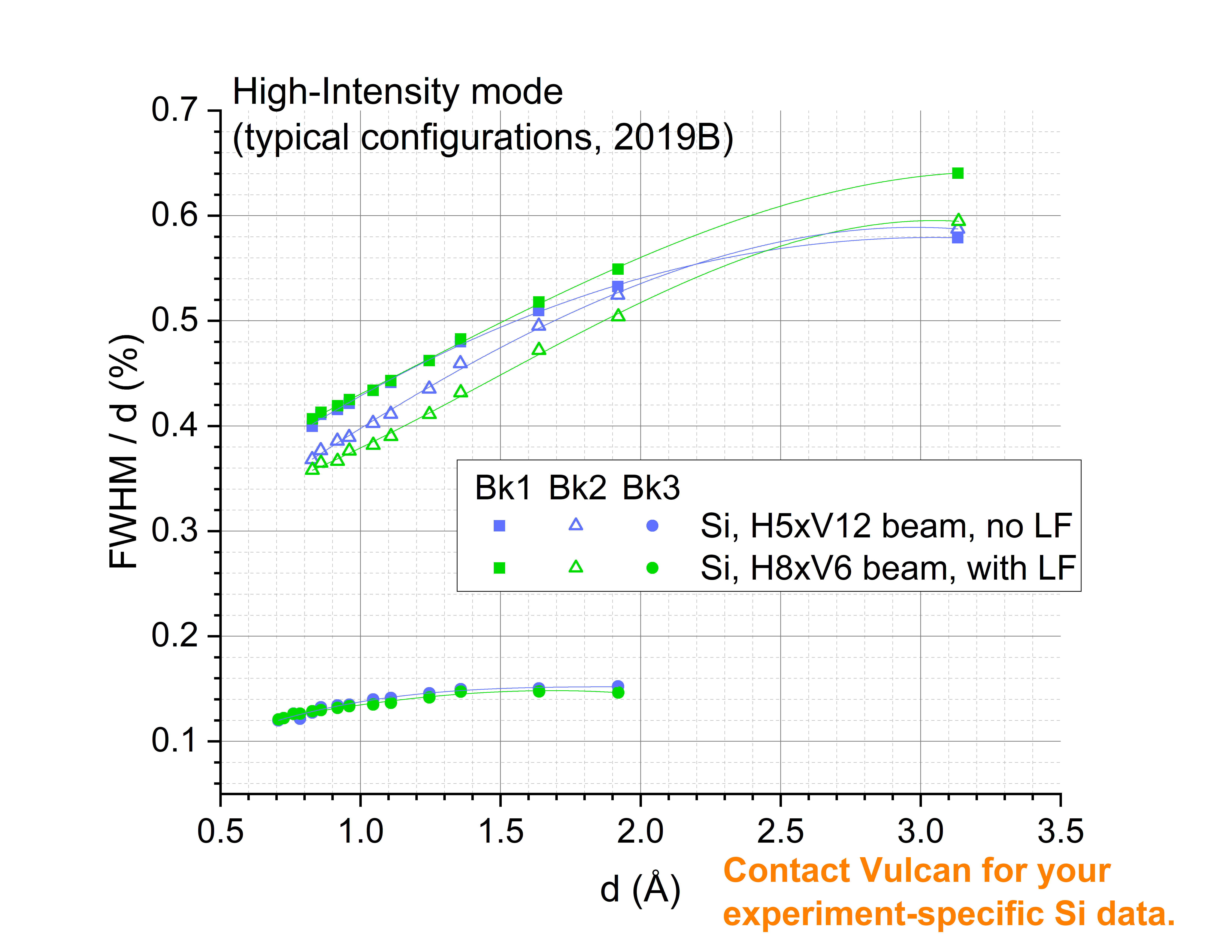
VULCAN Resolution Information 2019B
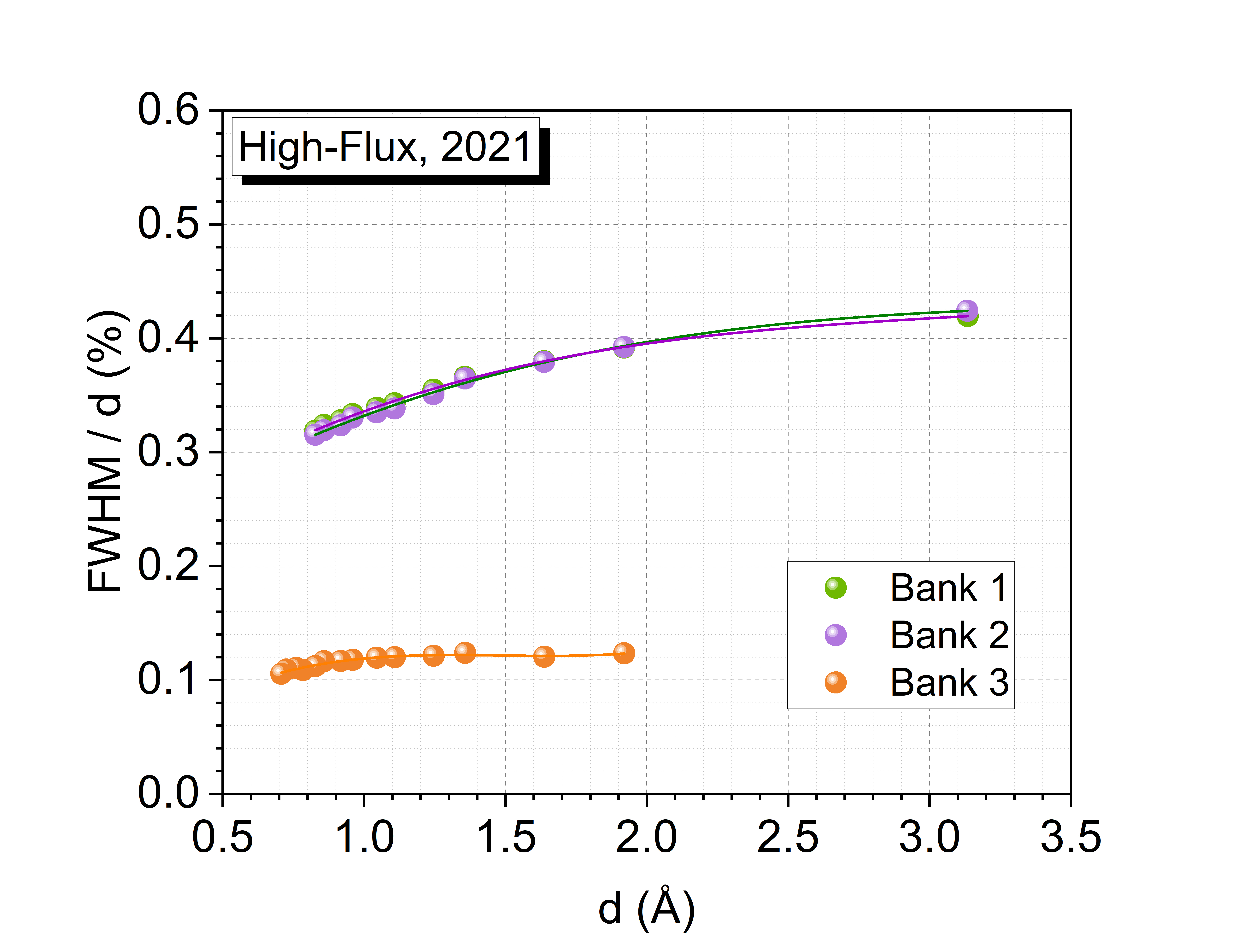
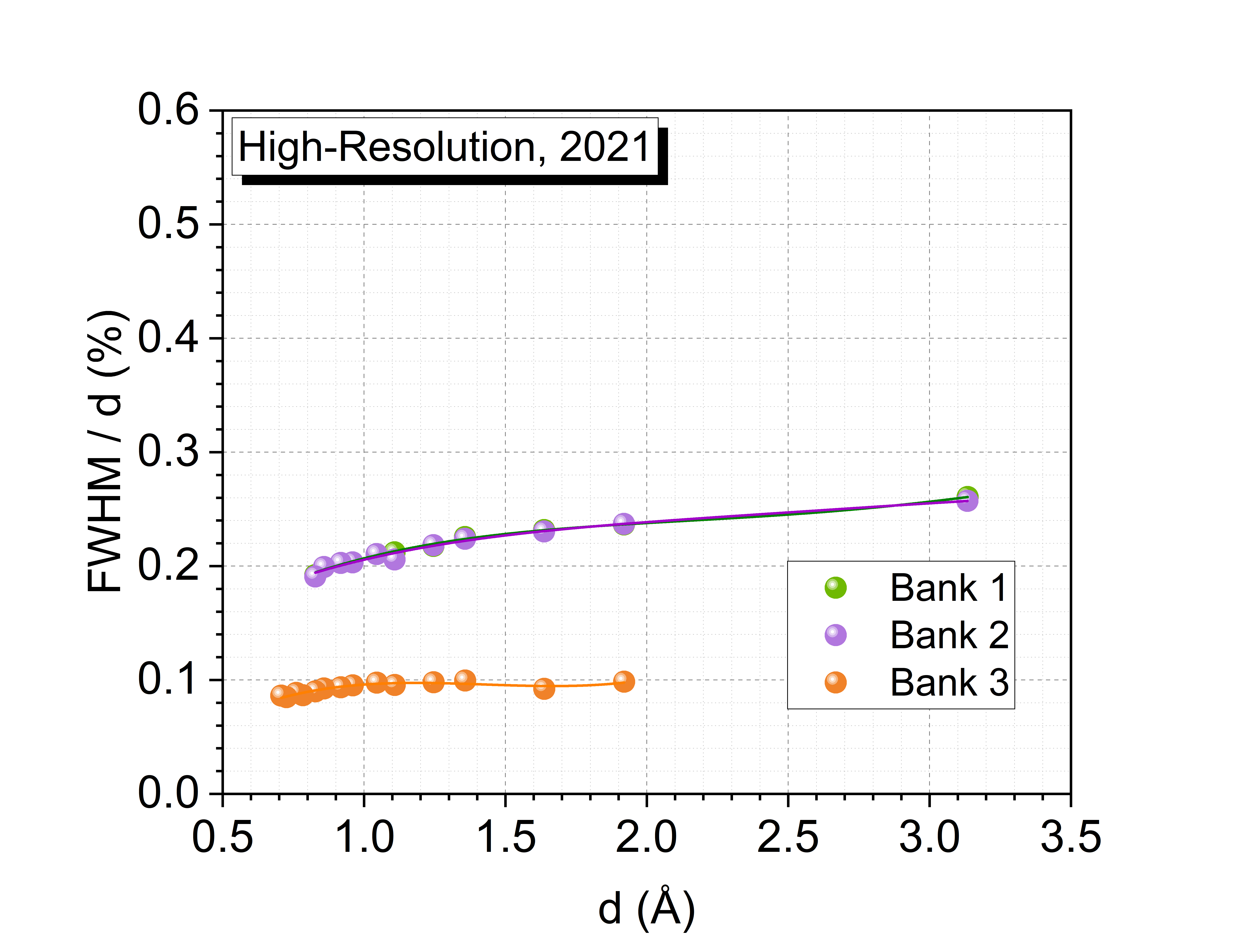
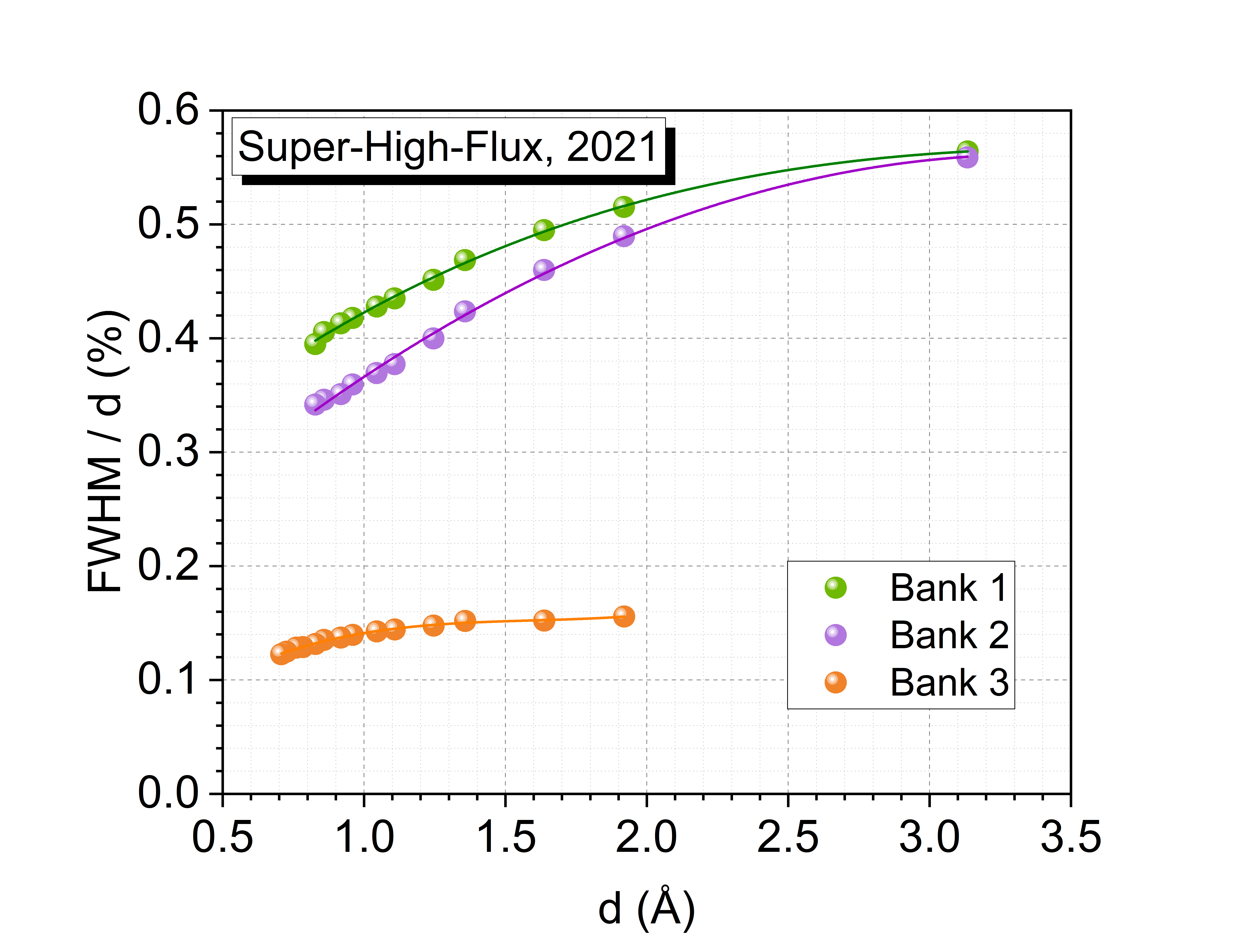
VULCAN Resolution Information 2021B
Client mode: Use an SFTP client to transfer data between your own computer and the data on the server. FileZilla and Cyberduck are free ones that work across different platforms. The server is analysis.sns.gov; the port for SFTP is 22.
Please review your primary obligations regarding the facility acknowledgment statement and notifying the User Office. Contact the User Office with questions.