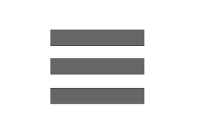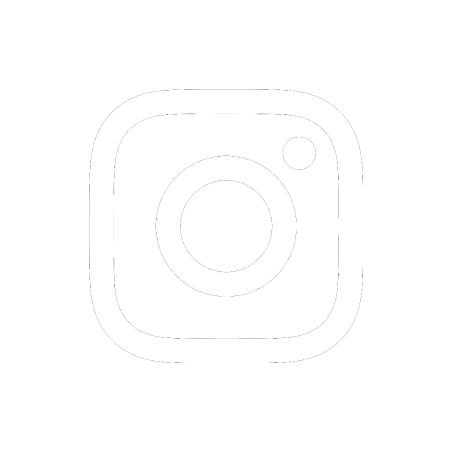Become a User
Conducting Research: Step by Step
Step 1: Submit a Proposal to Apply for Beam Time
- Select an instrument and a local contact
- Submit your proposal
- Log into the Guest Portal or Create a New Account
- Create a new proposal from the Guest Portal top menu or log directly into IPTS
Your Proposal Has Been Accepted – Now What?
Step 2: Before You Arrive
- Complete a User Agreement. We can check this for your institution.
- Arrange for site access
- Register with the User Office. You will be contacted via e-mail from the User Office with instructions for registering and getting approval for access to the user facility (High Flux Isotope Reactor or Spallation Neutron Source).
- Complete initial web-based training. Additional training will be completed after you arrive on site.
- Prepare for your experiment
- Sample management and preparation
All samples will be tracked at both HFIR and SNS and entered into their respective tracking systems. Sample hazards must be identified in the proposal process; further review will be carried out during the experiment approval and review processes.
If shipping your samples to HFIR or SNS, you are responsible for shipping in accordance with relevant federal, state, and local laws and regulations, as well as applicable facility and ORNL policies and procedures.
All samples will be surveyed for their level of radioactivity at the time of removal from the experimental apparatus and will be stored on-site for a short period of time if the level of activity prohibits their removal from the facility.
Each instrument will have its own capabilities to prepare samples. Contact the appropriate instrument scientist for more details.
- Shipping and receiving
Please contact the appropriate instrument scientist for your experiment for guidance on shipping and receiving issues.
- Sample management and preparation
Step 3: When You Arrive
- Check in at the Visitor Center and the User Office
- Driving directions to ORNL, with map to Visitor Center
- Entrance instructions. The User Office will have arranged for you to be allowed through the gate after you present photo identification. Note: You must present a photo identification to enter ORNL.
- Proceed to the Visitor Center. At the Visitor Center, you'll check in and pick up your badge. The staff at the Visitor Center will direct you to the appropriate facility, where you'll check in with the User Office. Returning users may go directly to the SNS or HFIR site after picking up your badge. .
- Proceed to the User Office at SNS or HFIR. Map of HFIR and SNS
- Complete on–site training and any other requirements of the User Office.
Step 4: When You Leave
- Arrange for outbound shipping of samples and equipment
- Sign out with your assigned scientist.
- Return your badge at the portal as you leave the site.
- Publish your results
This research [or, A portion of this research] at ORNL’s High Flux Isotope Reactor [and/or Spallation Neutron Source, as appropriate] was sponsored by the Scientific User Facilities Division, Office of Basic Energy Sciences, US Department of Energy.
- publish your results with suitable acknowledgment of ORNL and the instrument used for the experiment (proprietary users are exempt from this requirement); and
- notify the User Office of all such publications. The credit line should read:
- Communicate any status changes to the User Office
- Notify the User Office of any changes to your affiliation or contact information, visa status, etc. This will allow us to keep you informed of ORNL neutron scattering activities.